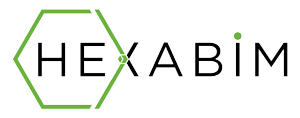j'avais des problèmes d'affichage (le petit sablier) quand je changeais de vue. J'ai cru à un virus et en supprimant les fichiers dans ce répertoire le problème a disparu. Le mot instable est peut un anglicisme
Hi, William,
I'm Judy, a Revit specialist, and I'll be happy to help answer your question.
When the temp folder on you computer accumulates a lot of files, it can cause instability in Revit. Please try emptying your temp folder, as this may fix the problem:
If you are currently working in Revit, sync, relinquish and close all sessions of Revit.
In the Windows search box, type %temp%. This will open the temp folder. Select all and delete everything in the folder, but not the folder itself. (If a few items remain, that’s ok.)
Empty your trash.
Reboot your computer.
Then try opening the model, this time with the Audit box checked (It's to the left of the Open button) and try putting your section on a sheet.
If you are still experiencing crashing issues, please feel free to send me the journal file. I looked at the screenshot you sent and saw the AppData folder at the top of the list. Try opening that folder you should see the Local folder, then Autodesk inside that, then Revit, then Autodesk Revit Architecture 2012, and finally you'll see the Journals folder.
If you're having trouble getting it, I'd be happy to do a screenshare with you using the free TeamViewer software. Please keep me posted!
Cheers,
Judy Staicer